Getting Started
Web Applications with node.js and React
[!NOTE] We maintain additional code and documentations for internal Walmart systems. If you are a Walmart developer, please check internal docs to get started.
Welcome! This is the documentation for building web application using Electrode X for node.js and React.
In this quick start guide, we will show you how to create and run your first app.
Requirements
Install node.js version 12.x.x or later
- For Unix or Windows, we recommend a universal node version manager tool for managing node.js installations.
- If you are using Unix only, then the Unix only nvm tool is a good option.
Creating Your First App
Note: our packages are published under the npm scope
@xarc
- To create your first Electrode X app:
npx @xarc/create-app my-app
- Wait for this to complete. The console will display the following with some instructions:
Created react/node webapp in directory 'my-app'. To start development, please run:
- Follow the instructions outlined in the console.
- When complete, open your browser to http://localhost:3000
- To stop the DEV server, press
Q
Your new electrode app will appear as shown below.
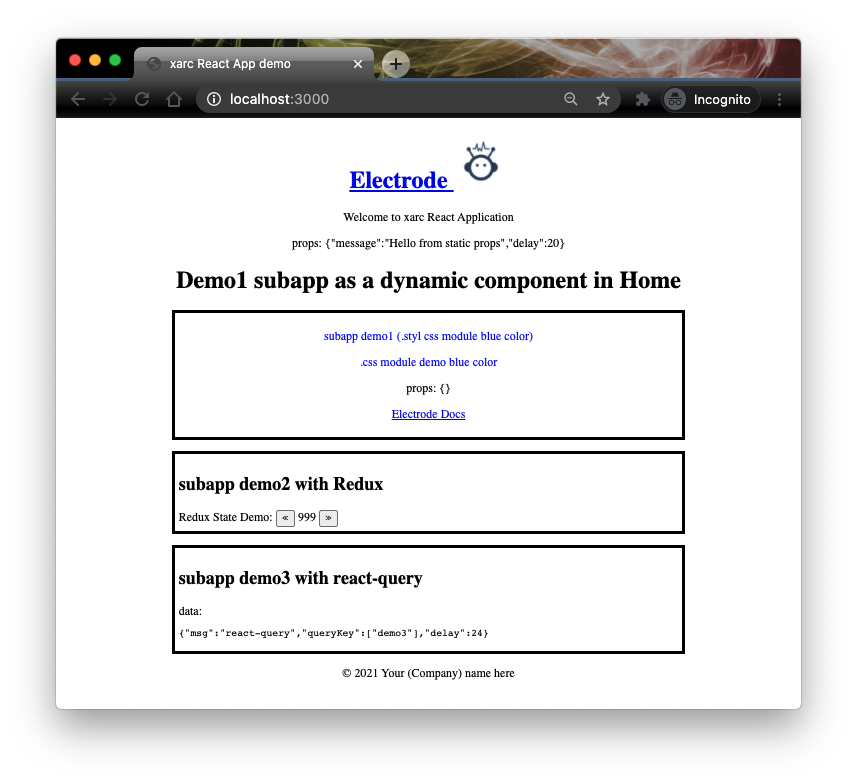
License
Copyright (c) 2016-present, Walmart
Licensed under the Apache License, Version 2.0